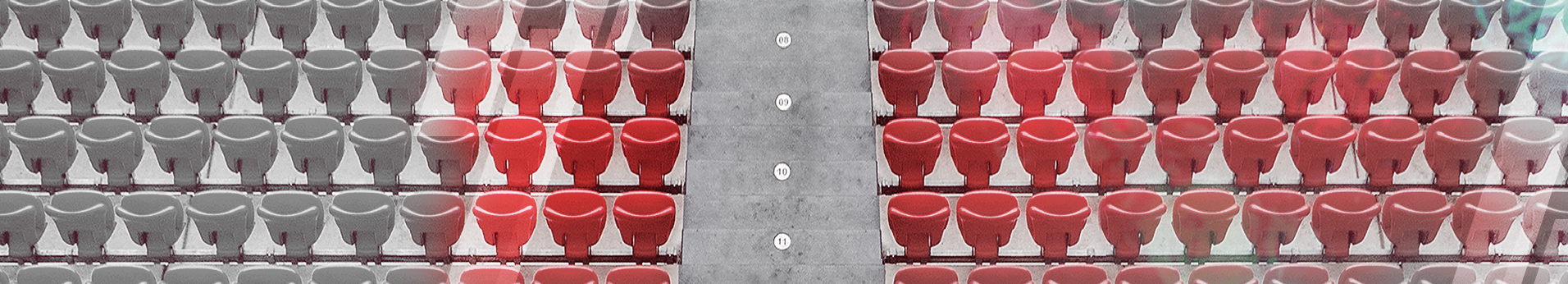
Cookie policy
Our website uses two types of cookies
- Technical Cookies: We use technical cookies to show our website, make sure that it works correctly, create your user account, start your session and manage your bookings. These technical cookies are necessary for our website to operate correctly.
- Functional Cookies: We also use functional cookies to remember your preferences, to help you use our website efficiently and effectively and to remember your favourite language. These functional cookies are not required for the operation of our website but they allow it to improve the user experience.
In general, the cookies that we use are only associated with an anonymous user and their computer and do not provide references that make it possible to work out the name and surnames of the user.
Browsing without cookies
Users can always customise the use of “cookies”, as well as prevent the collection of “cookies” by modifying the user’s browser options, among the most common of which are:
- Firefox: Options\Privacy\Tracking\tell websites that you do not want to be tracked
- Chrome: Chrome Menu\ Settings\Show advanced settings \ Privacy \ Content settings \ Cookies \ Block sites from setting any data
- Safari: Preferences \ Privacy \ Block cookies
- Explorer: Tools / Internet options \ Privacy \ Settings \ move the slider all the way up to block all cookies or completely to the bottom to allow all cookies, and then click OK.
Completely blocking “cookies” may prevent some websites from being displayed correctly.
Cookies used
We specifically use the following types of cookies on our website:
- Persistent (Own)
Used for user registration, forms and language selection. The user registration cookie expires when the user decides to log out. The language cookie expires when the user decides to delete it from the browser. - Google Analytics (Third-party cookie)
Analysis of user profiles, measurement of traffic data Google controls the time of expiry of these cookies. They usually expire within two years. - Twitter (Third-party cookie)
Viewing content via Twitter. Twitter controls the time of expiry of these cookies. They usually expire after one month. - YouTube (Third-party cookie)
Viewing videos embedded on the ATHLETIC website. Cookies are only installed when the user hits “play” on the video. Google controls the time of expiry of these cookies. Some expire at the end of the session and others can last up to ten years.
To remove cookies from a site, go to your browser settings, find those associated to the domain in question and eliminate them.